Esko 24.11 What's New
Jump to a Product
What's New in WebCenter 24.11
Enhance Task Efficiency with Side-by-Side Viewing
- Automatically displaying task details and documents side by side enhances task efficiency by reducing the need for switching tabs. This seamless view allows users to review and act on documents while managing task-related information effectively.
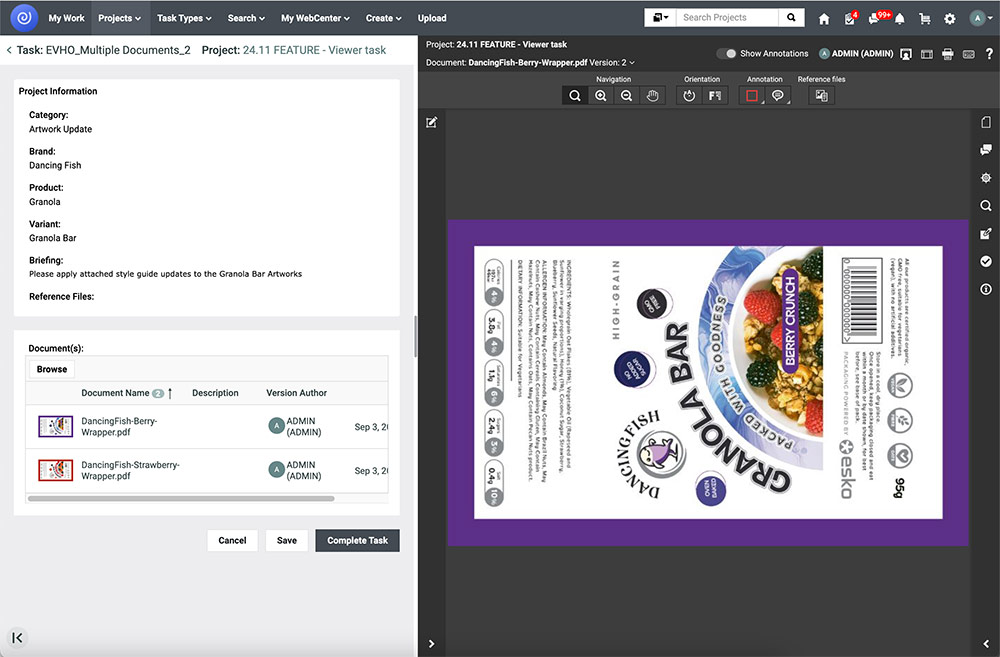
Boost Collaboration with Improved Annotation Support
- Improved annotation capabilities for multipage documents boost efficiency by allowing users to view, manage, and navigate annotations across multiple pages. This enhancement makes it easier to collaborate on complex documents. /li>
Create a Personalized User Experience with Remembered Column Settings
- By remembering pinned and visible columns in Dashboards and Search, users enjoy a consistent experience across sessions, eliminating the need for repetitive setup and ensuring efficiency.
Spelling and Dictionary Management in Content Sheets
- The new spelling and dictionary management features provide an easy way to correct text, manage dictionaries, and ensure content consistency. Users can quickly identify and correct misspelled words, request updates to the Global Dictionary, and administrators have full control over custom dictionaries, making it simpler to maintain standardized, error-free content.
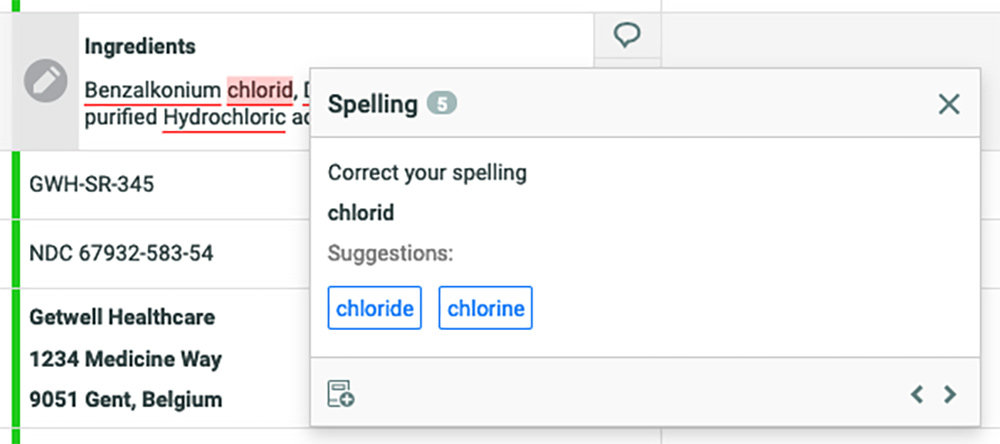
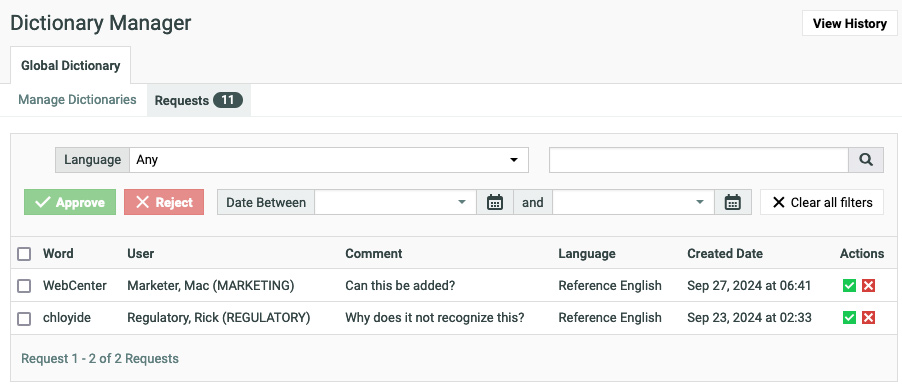
Automate Artwork Compilation within Adobe InDesign
- Our progress on artwork automation within Adobe InDesign focuses on eliminating repetitive manual tasks, enhancing design consistency, and streamlining complex projects. This enables designers to prioritize creativity, while the automation features handle the details.
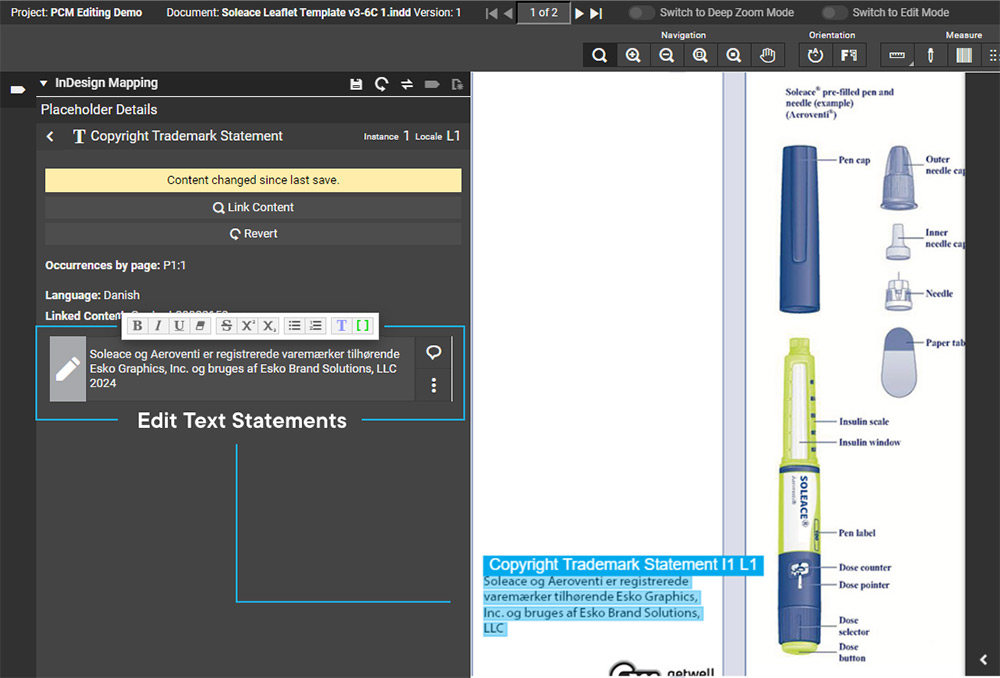
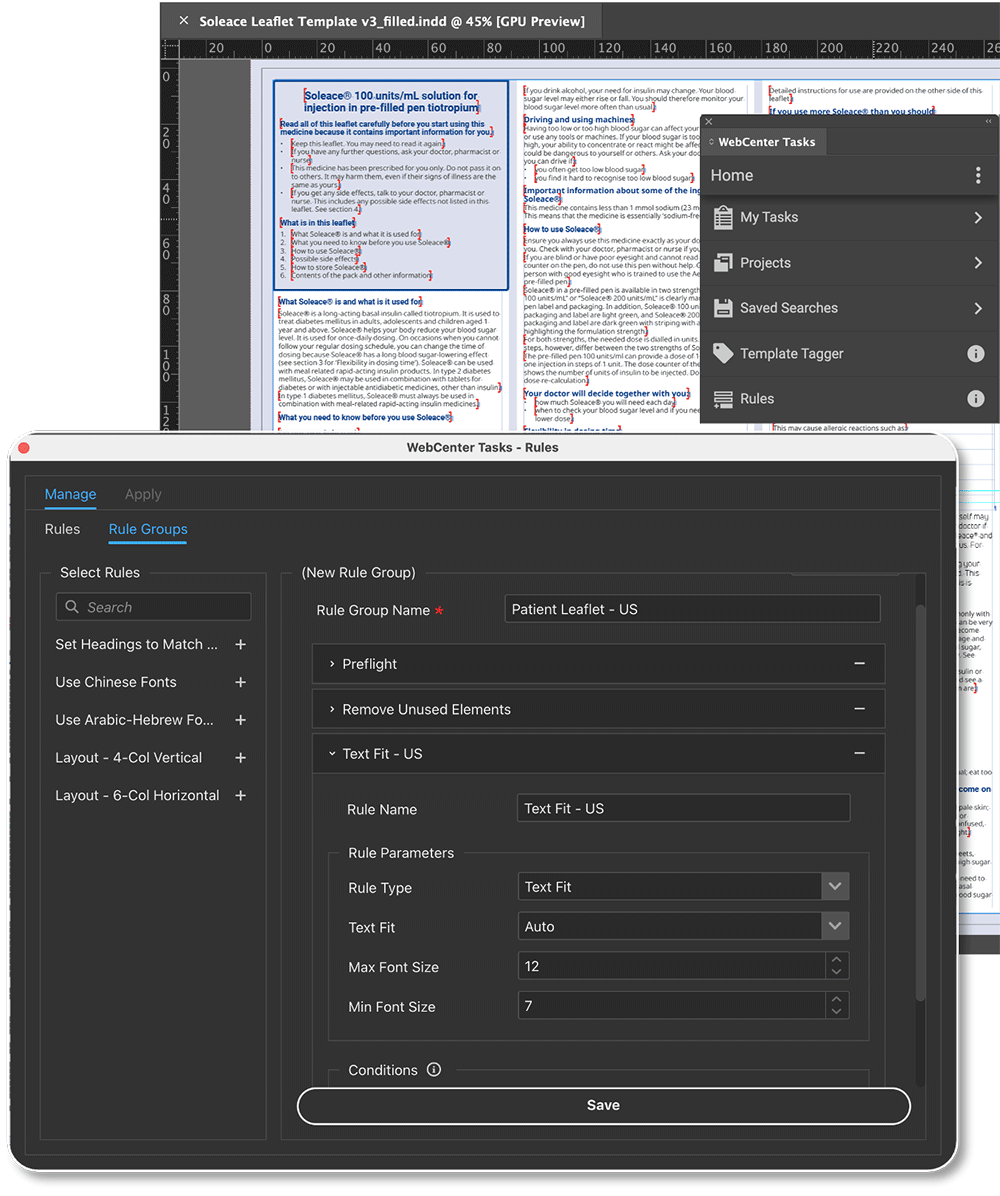 Learn More
Learn MoreWhat's New in Automation Engine 24.11
Improved Viewing Experience
- Simulate substrate color in the viewer to help QC/Prepress teams visualize the finished product, reducing time and energy spent on printing proofs.
- Enable color management to activate the substrate color of your desired profile.
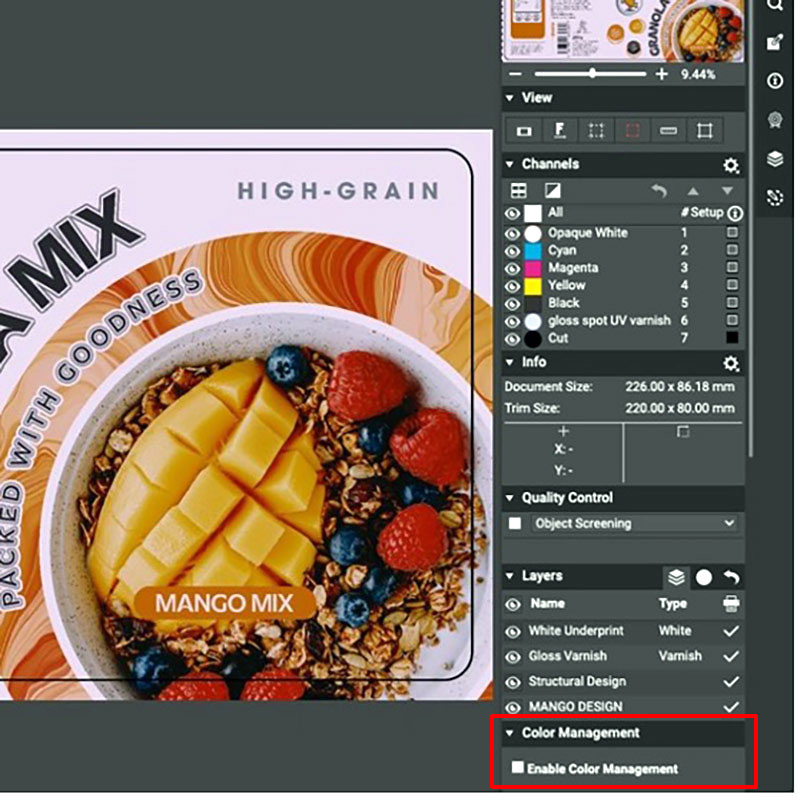
Next Level Color Converting
- Rule-based Equinox conversion empowers prepress teams with precise color conversions, ensuring accurate color conversion to the printing press.
- Rule-based mode means users can specify separation by “Name”, “Ink book”, “Printing method”, and “Type”.
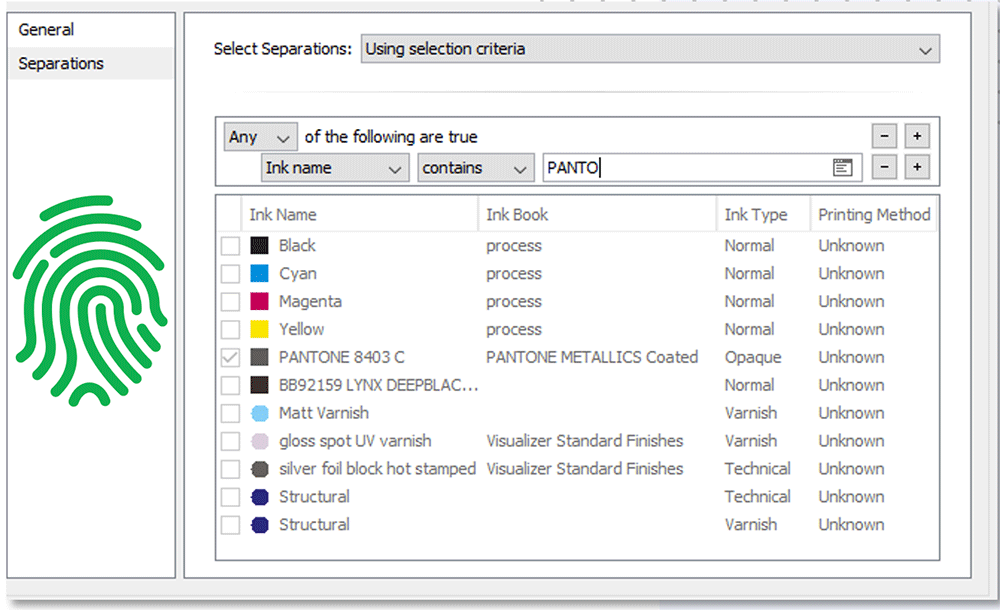
Faster Workflow Tools – 30% Faster Output
- Use the new PDF+ router, leveraging processing steps and printing methods to help Prepress/Admin teams overcome migration blocks to PDF+.
- Technical tip: Layer hierarchy with top-level layers and sub-layers is displayed.
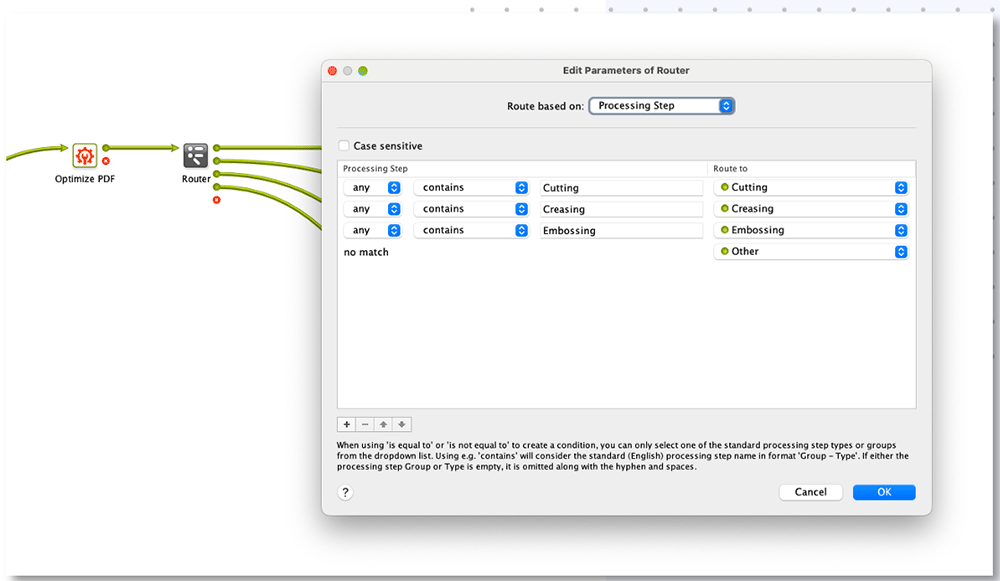
(S2) Advanced Permissions and File Locking
- Cut down wrong files going to press by 8%, drastically reducing reprints.
- Ensure only the correct person can work on the pre-press file.
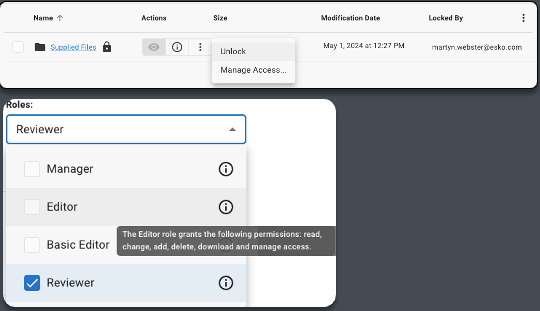
(S2) Faster QC Tools Using the S2 Viewer
- Using the S2 Viewer gives QC departments a smoother, faster experience.
- Cloud viewing ensures the user’s view will always be available, from any location.
What's New in ArtPro+ 24.11
S2 Cloud-Based Centralized Repository
- ArtPro+ now integrates with the S2 cloud repository, enabling seamless, bi-directional access to all job assets and resources.
- This centralized system enhances collaboration, reduces errors, and accelerates project workflows, ensuring your team can work efficiently from anywhere.
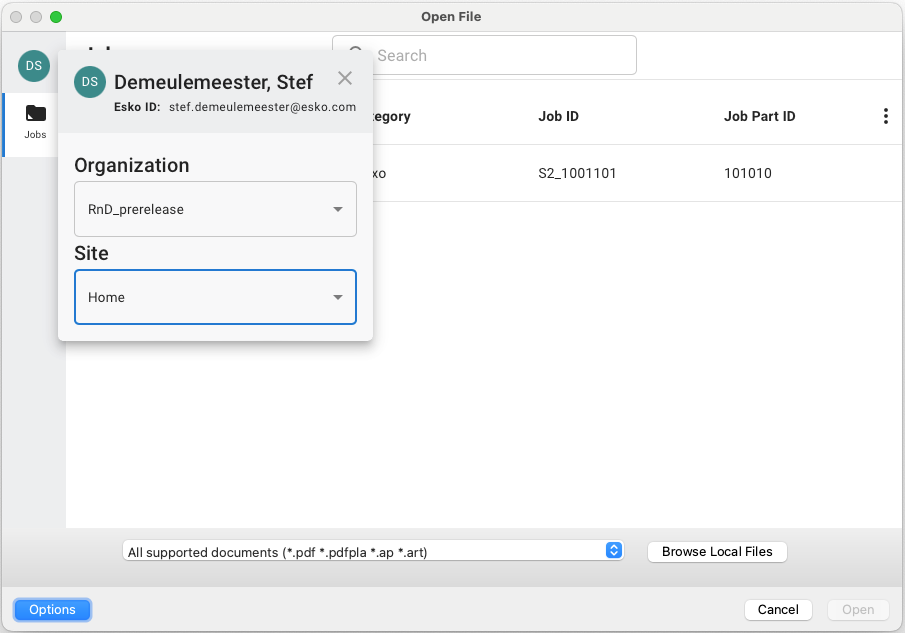
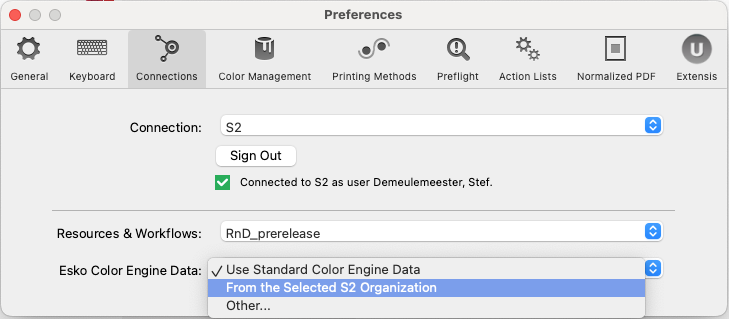
S2 Support for MacOS Sequoia
- ArtPro+ now fully supports MacOS 15 Sequoia, ensuring compatibility with the latest operating systems and design tools.
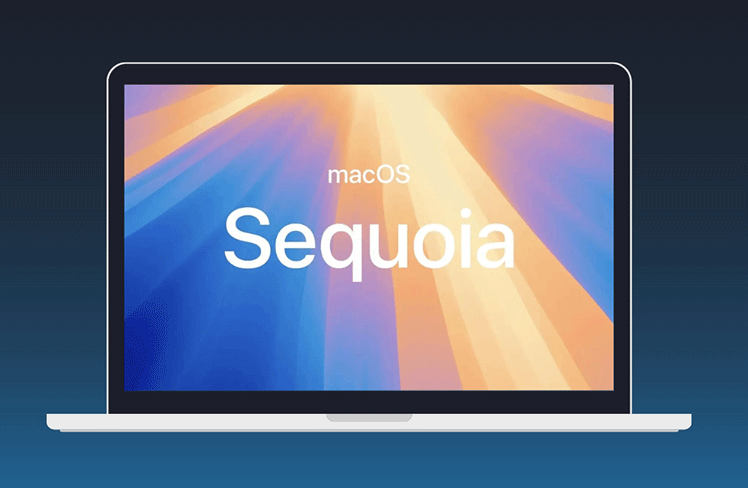
Expanded Step & Repeat for Digital Printing
- The Step & Repeat functionality has been enabled in the ArtPro+ Digital edition providing grid-based automation for digital print converters.
- This enhancement significantly boosts production efficiency, offering a streamlined workflow that meets the needs of digital printers, helping attract new business opportunities and improving turnaround times in high-demand digital print environments.
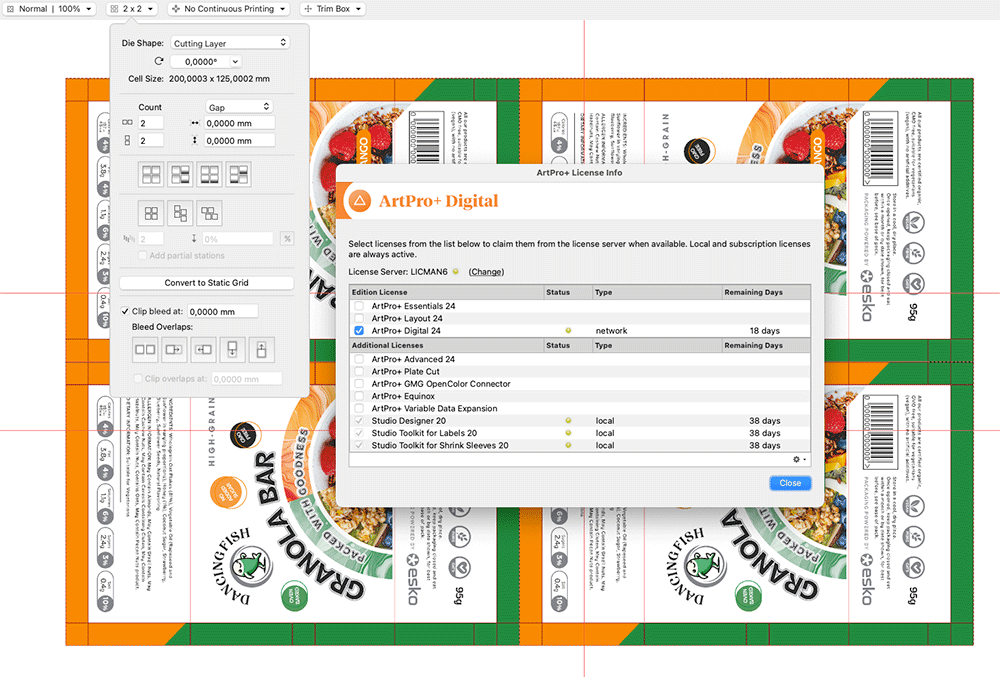
Effortless Project Sharing with Archive/Export ZIP
- The new Archive/Export ZIP functionality in ArtPro+ allows users to package entire projects—including all linked assets, one-ups, images, and fonts—into a single, easily shareable file.
- This feature simplifies collaboration and ensures that all necessary components are included when handing off projects, reducing errors and improving efficiency, especially for repeat jobs or when transferring files between teams or external partners.
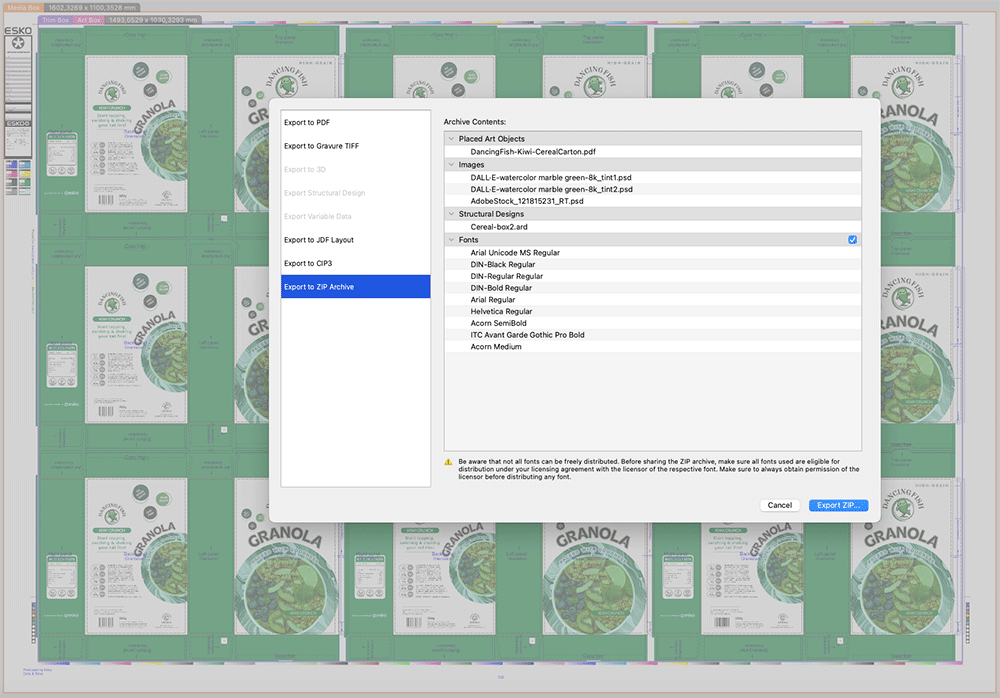 Learn More
Learn MoreWhat's New in DeskPack 24.11
Integrated Access to S2 Cloud within Adobe Illustrator
- DeskPack users can now directly access Jobs and Resources on the S2 Cloud from within Adobe Illustrator, enabling real-time collaboration, better version control, and more efficient resource management—all without leaving their design environment.

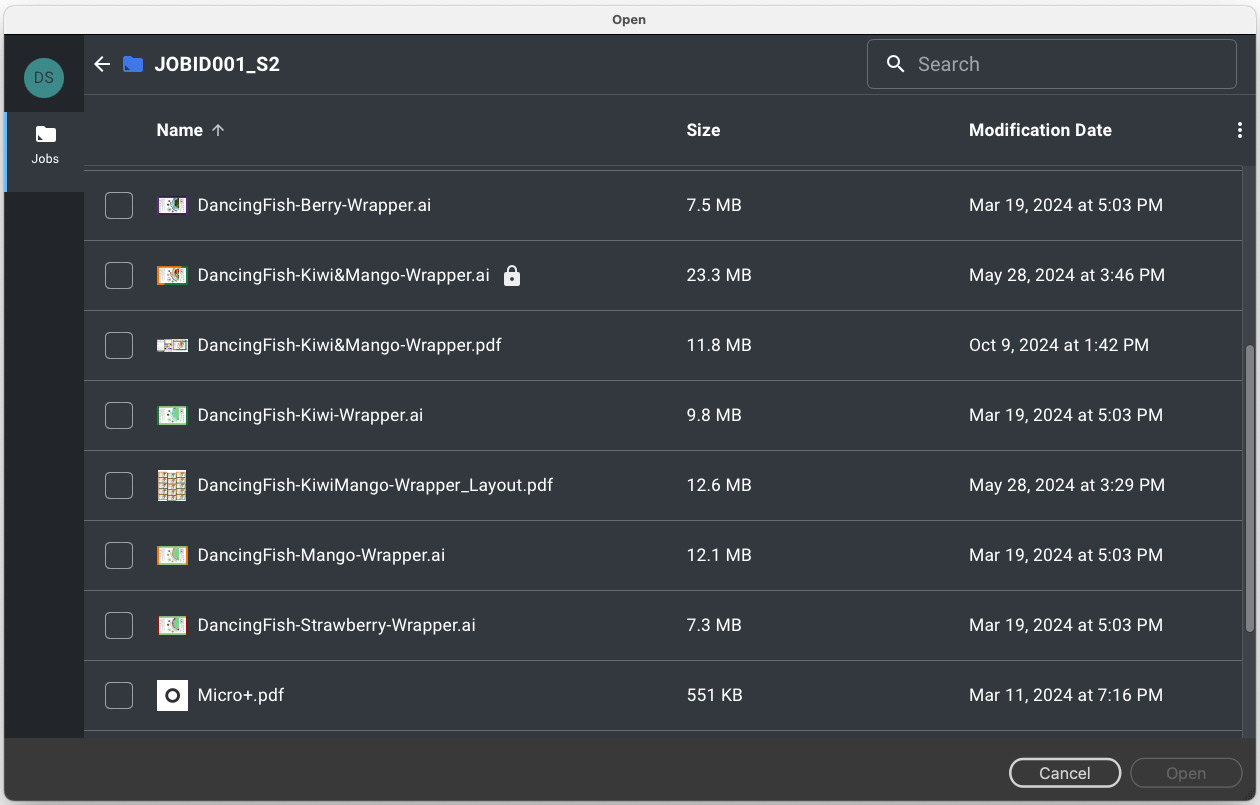
Support for MacOS Sequoia and Adobe Illustrator 2025
- The latest DeskPack update ensures full compatibility with MacOS 15 Sequoia and Adobe Illustrator 2025.
- Users can take advantage of the newest features and system improvements, ensuring a smooth and optimized prepress editing experience without workflow interruptions.

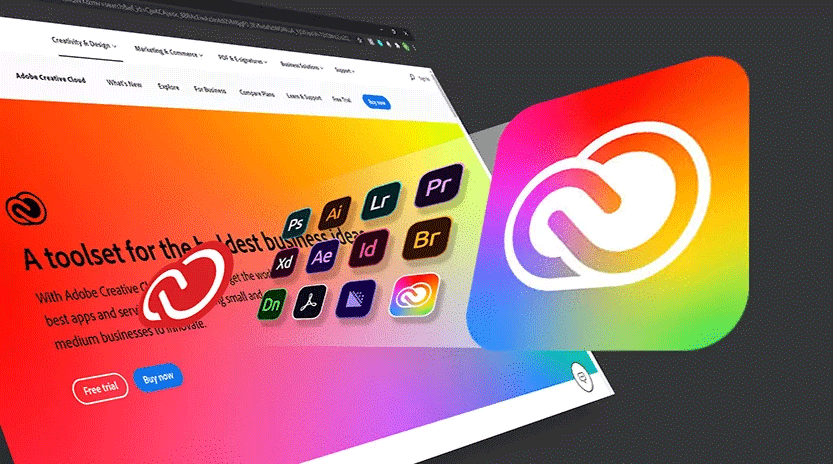 Learn More
Learn MoreWhat's New in Cape Pack 24.11
Improved Communication
- Increase client satisfaction with more realistic 3D images on solution reports.
- Upload PNG and JPG graphic files directly in Cape Pack to add to your online S2 database.
- Apply graphics from your S2 database to cylinders as well as cases and cartons.
- View primary and secondary products, including the graphics, in 3D and output to PDF report to share with other stakeholders.
Enhanced Transportation Estimates
- Instantly get bundle counts, pallet load counts and truck load counts of knocked-down corrugated cases for faster, more accurate transportation estimates.
- Online, simple interface automatically calculates dozens of solutions in an instant, enabling immediate access to load and shipping quantities for transportation estimates.
- Quick report shows bundle counts, pallet load counts and truck load counts.
- Interactive 3D images allow viewing of pallet and truck load.
- Save, view, download and share PDF reports with images and solution data.
What's New in ArtiosCAD 24.11
Reduced Errors
- Reduce errors and improve communication between CAD and graphics departments.
- Output all ArtiosCAD layers to be available in the PDF file.
- Graphic designers and prepress will see all the CAD layers in the PDF file as defined by the structural designer.
Improved Reporting
- Output detailed reports in ArtiosCAD including Cape palletization data and 3D images to meet the demands of your client.
- Send selected Cape Pack (cloud) solution to ArtiosCAD for reporting.
- Round-trip integration between ArtiosCAD and Cape cloud enables solution data to be returned to ArtiosCAD.
- Cape palletization data and 3D images can be included in PDF reports, together with CAD drawings and bill of materials.
Enhanced Precision with Modular, Batch Geometry Macros
- Streamline your workflow by breaking down complicated macros into specific, usable features. The Custom Tool Set will now allow multiple macros to run after a dieboard is added.
- Ensure multiple macros can be assigned and run seamlessly, without user intervention, eliminating the risk of errors and allowing for ordered execution to manage dependencies effectively.
What's New in Job Onboarding 24.11
Save Time and Reduce Errors
- Empower CSRs to independently validate files, reducing the need for prepress intervention.
- Improve accuracy with automated preflight checks for common issues like image resolution, font embedding, and line thicknesses, cutting down on manual errors.
- Faster job turnaround by streamlining the file validation process and minimizing approval delays.
Visual Feedback to Speed Up Approvals
- Instant preflight reports provide real-time feedback on file quality, making it easier for both CSRs and customers to review files quickly.
- Clear visual cues help users spot errors immediately, speeding up the approval process.
- Accelerated approvals mean faster production and reduced bottlenecks in the workflow.
Simplify File Uploads for Greater Efficiency
- No login required for customers to upload files, reducing barriers and making the process faster and more accessible.
- Streamlined submission process ensures files are uploaded quickly, with fewer steps for both customers and CSRs.
Task Templates to Ensure Consistency
- Predefined task templates allow CSRs to create tasks with all necessary steps outlined, ensuring no detail is missed.
- Improved efficiency by reducing repetitive setup tasks, saving time while maintaining consistency across all jobs.
Join the Public Beta Today!
The public beta for Job Onboarding is now open, and we invite you to experience the power of automation and streamlined workflows firsthand, completely free of charge. By joining the beta, you will gain early access to the platform’s innovative features, and their feedback will directly influence the final product. We are scheduled to launch the complete features in March 2025, at which point they will be commercialised. Until then, you may use the features as extensively as you wish.
What's New in Studio 24.11
Centralize and Rendering Studio Assets on Esko S2
- Export Studio assets directly to S2: images, Collada, GLB, U3D and 3D PDF.
- Replace a structural design with another from Esko S2.
- Offload the rendering of ray-traced images to S2’s Automated Packshots. Previously known as rendering on Esko Cloud, we also improved the user experience by sharing credentials between all Esko S2 services.
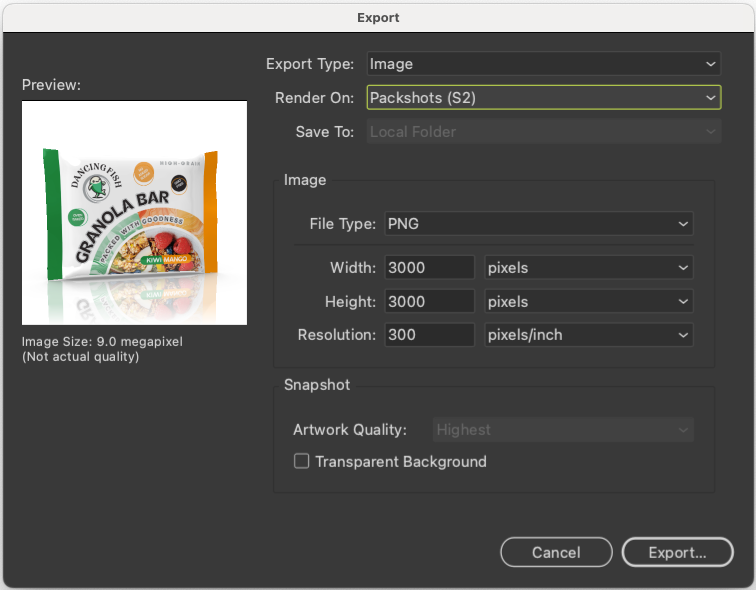
Create 3D Models of Flexible Bags Efficiently
- Flattening the top and bottom seals on flexible bags using Studio Toolkit’s Live Shaping can be a tedious and manual process.
- New settings in Studio Toolkit can automatically fold seals backward or forward on Gusseted, Quattro Seal and Diaper bags, saving time and delivering consistent results.
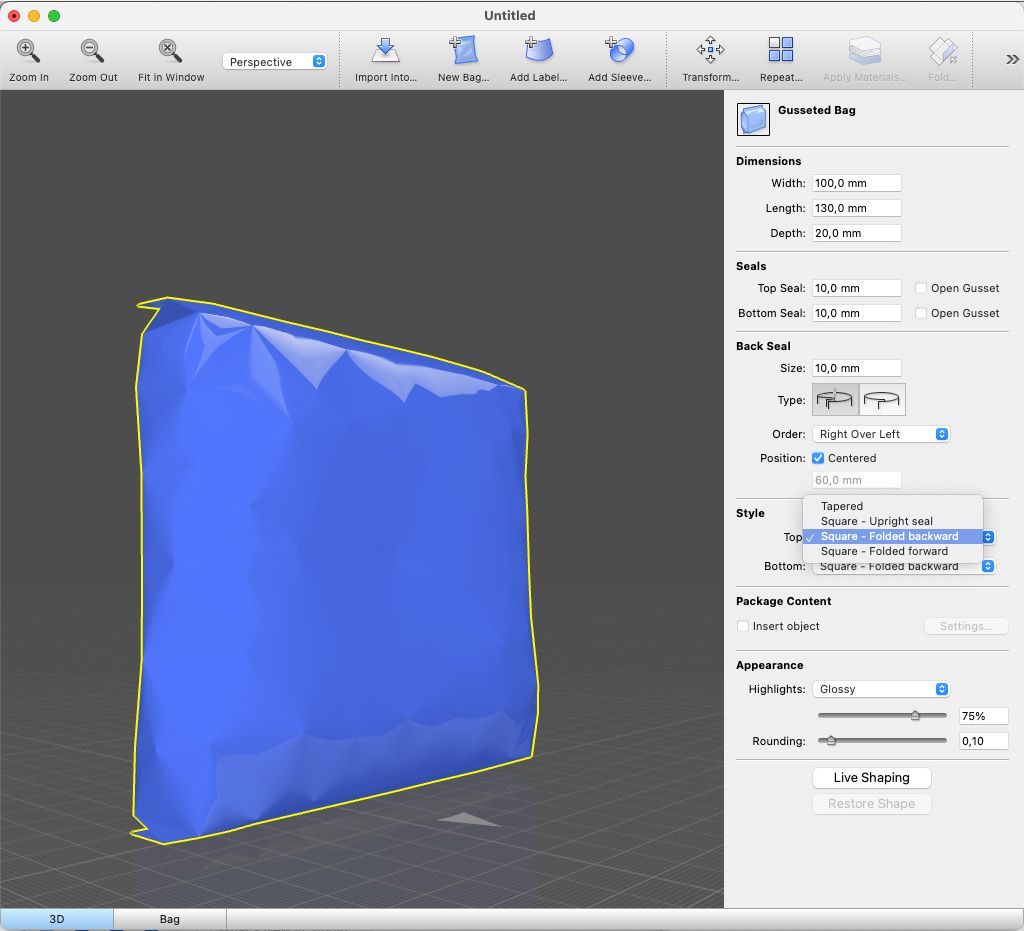 Learn More
Learn MoreWhat's New in MediaBeacon 24.11
Release Features
Support Multipart upload for S3-integrated Environment
Overview: Enhance your MediaBeacon experience with improved file upload capabilities.
Key Highlights:
- Improved Resilience: More robust error-handling during uploads.
- Increased Efficiency: Parallel uploads for better bandwidth utilization.
- Resume Interrupted Uploads: Continue where you left off.
- Reduced Memory Requirements: Ideal for systems with limited resources.
- Smoother User Experience: Especially on slower or unstable connections.
- Enhanced Scalability: Manage more concurrent uploads without system overload.
- Better Cloud Storage Integration: Leverage S3 capabilities seamlessly.
The overall upload time for larger assets has improved by 30%
Search for duplicate assets
Overview: Easily identify and manage duplicate assets within MediaBeacon.
New Feature: “Search Duplicates” Button in Quick Search.
Access Duplicate Assets: : View all duplicates directly from the search interface.
Duplicate Management Options:
- Delete: Remove duplicates with confirmation.
- Compare: Evaluate differences between assets.
- Download: Save duplicate assets locally.
- Copy Link: Share asset links easily.
- View Original: Access the original version quickly.
- Open in New Tab: Manage assets across multiple views.
Improve S3 Object Transfer from WCR to MB
Overview: Streamline document transfer from WebCenter to MediaBeacon.
Process Enhancement:
- Presigned URLs: WebCenter generates secure URLs for document transfers.
- Seamless Integration: MediaBeacon uses these URLs to copy documents directly to S3.
- Validation & Notification: Automatic validation and notification once the transfer is complete.
Enhancements
Customize/rearrange selection menu bar
Update: The “Share” menu option is now prominently placed in the top menu bar.
The recent update brings a significant improvement to the user interface by repositioning the “Share” menu option to the top menu bar. This change enhances accessibility, making it easier for users to quickly share content without navigating through nested menus. By placing the “Share” option in a more prominent and convenient location, this update streamlines workflows, ensuring that sharing is faster and more intuitive for users across the platform.
Improve MBAPI.search.createQuickSearch to search specific fields
Field-Specific Searches: The search.createQuickSearch function now allows searching within specific fields, offering more precise results.
The latest enhancement to `MBAPI.search.createQuickSearch` introduces the ability to perform field-specific searches, significantly improving search precision. Previously, searches were broad and could return a wide range of results, but with this update, users can now target specific fields, making their searches more focused and relevant. This feature empowers users to retrieve data more efficiently by narrowing the search scope to desired fields, enhancing overall data management and user experience. Whether searching within metadata, document types, or custom fields, this update provides greater control and accuracy in data retrieval.
Ability to get a global view of all assets I have subscribed to
Advanced Search Integration: Quickly view all assets you’re subscribed to within a dedicated workspace.
The Global Asset Subscription View has been introduced to provide users with a centralized and streamlined way to manage and monitor all their asset subscriptions across the platform. This update allows users to easily view and manage their subscriptions in one place, improving visibility and control over the assets they are tracking. By consolidating subscription information into a single, accessible view, this feature enhances the user experience, making it more efficient to stay updated on changes and activities related to important assets.
Notification Center Status Updates
Enhanced Status Visibility: Real-time status updates during versioning with clear stages: Versioning Started, Versioning In-progress, and Version Successful.
The Notification Center now offers enhanced status visibility with real-time updates during the versioning process. Users can see clear, distinct stages: “Versioning Started,” “Versioning In-progress,” and “Version Successful.” This improvement provides users with a transparent and up-to-date view of the versioning process, allowing them to track the progress of their assets more effectively. By breaking down the versioning stages, this update ensures users are always informed about the status of their work, enhancing overall workflow efficiency and confidence in the system’s processes.
Add metadata stamping capability to REST ‘upload’ call
Overview: Introduced metadata stamping functionality in the REST upload flow.
Key Benefits:
- Automated Metadata Application: Ensures consistency and accuracy by automatically applying metadata during file uploads.
- Streamlined Workflow: Reduces manual steps in asset management, improving overall efficiency.
- Enhanced Compliance: Helps maintain metadata standards across digital assets.
Bug Fixes
MediaBeacon – Change Background Color of Thumbnail?
[Issue]: SVG files that are white don’t appear in thumbnail view.
[Fix provided]: Fixed with ImageMagick configurations.
Some questions on 24.03 install
[Issue]: checkMandatory() of BooleanSearchGenerator is unable to mark quicksearch criterion as mandatory because of its nested criterion structure.
[Fix provided]: Simplified the nested criterion structure and stored all subCriterions in a list similar to that of advance search.
SQL indexing issues
[Issue]: Due to SSL Handshake exception, the value wasn’t fetched instead the default value was used (29 for string fields – which was set as per MySQL limitations)
[Fix provided]: Utilizing the value of mb.fields.string set in the mediabeacon.properties.
when generating an asset and then deleting it and generating another asset with the same name as the previous asset, causes the previous asset to show in the dload URL instead of the new asset that was just generated with the name
[Issue]: when generating an asset and then deleting it and generating another asset with the same name as the previous asset, causes the previous asset to show in the dload URL instead of the new asset that was just generated with the name”
[Fix provided]: Added logic to update the cache while using download servlet.
After up-versioning a video asset, gif preview is outdated
[Issue]: After versioning, check-in and imports works fine but, while mouse hovering the asset video thumbnail show the older asset image/video.
[Fix provided]: Added logic to invalidate the cache within the download servlet to ensure that the GIF preview updates properly in Tomcat, allowing the thumbnail to work correctly on hover.
Preview and thumbnail are not displayed for PDF assets with a long path/long name
[Issue]: Preview and thumbnail are not displayed for assets with a long path/long name
[Fix provided]: Handled long path issue, by copying the file to a temp path.
When a workspace is too large, customers are unable to make changes
[Issue]: When more than one highlight configuration is present in the workspace, the request body size for the Layout service exceeds the limit during the setLayout call in MB3, preventing changes from being saved.
[Fix provided]: Default size for mb.max.xmp.size prop can set to mb.max.xmp.size=10097152 (10Mb). This will resolve the loading issue of workspace.
Users can download checked out assets
[Issue]: The download option is enabled for users when the asset is checked out by another user.
[Fix provided]: Added logic to hide the download option in the selection bar and menu bar for checked-out assets.
We should fix our Adobe DNG converter support
[Issue]: The static path of Adobe DNG Converter.exe was used.
[Fix provided]: Added logic to dynamically find the latest Adobe DNG Converter.exe and use it for RAW file previews.
Issue with the typeahead on Metadata when uploading an asset
[Issue]: When users input characters into the search field, the typeahead suggestions appear as expected. However, the issue arises when the inputted characters are being incorrectly added as an option, alongside the selected suggestion from the dropdown.
[Fix provided]: As users type letter by letter, typeahead suggestions will appear in the dropdown. Only an option from the dropdown can be selected, ensuring that no additional input is mistakenly included.
Rotate in multi page asset view needs to persist, maintain aspect ratio
[Issue]: Preview is rotated sideways, and rotations are not retained.
[Fix provided]: Previews are rotated properly and saved after refresh.
JSPreviewManager API Documentation issues
[Issue]: Valid formats was not mentioned.
[Fix provided]: The new description for the Format parameter for the 3 methods addRequest, addRequestForFile, addRequestForFileTempOutput are corrected.
What's New in Phoenix 24.11
New Features
Printing
Flexo Presses
- Phoenix now fully models web-fed Flexo devices
- Fixed size gears or sleeves included in Flexo model
and handled automatically in the Imposition AI Plan
tool - Accurate time and cost estimates include plate costs,
press setup, and running waste
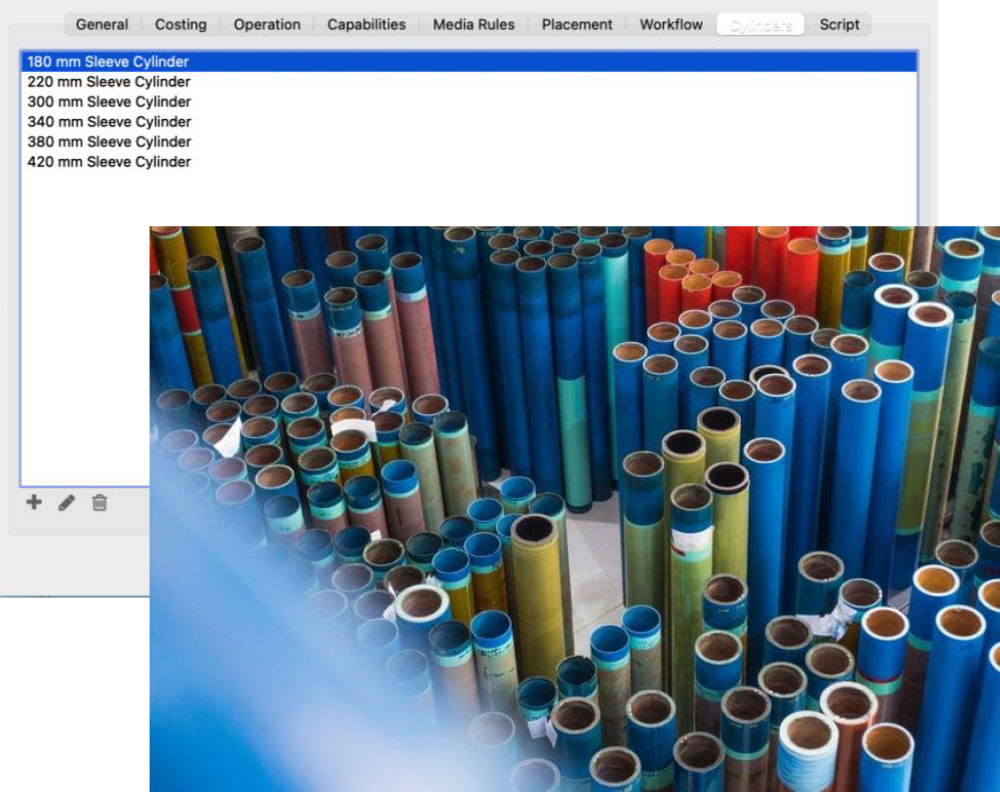
Label Production
New Roll-Fed Label Intelligence
Several Imposition AI enhancements for roll-fed label production
- New Plan tool algorithm to optimize label production even further
than previous releases - New lane-level granularity planning rules
- Control over whether rotary dies can span across printing frames
or not - New option to allow or disallow mid-frame label transitions
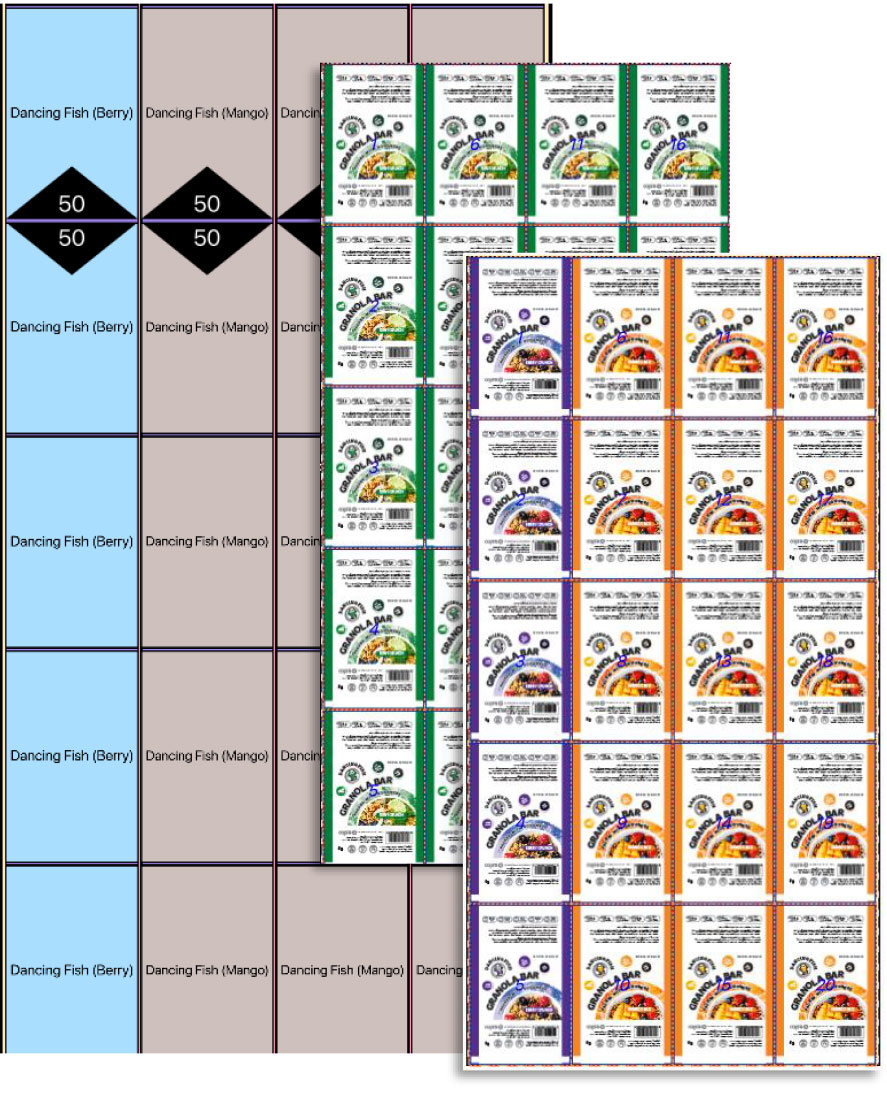
Wide Format
Waste Dividers
New fully automated waste divider mark
- Adds cutting lines to help digital cutting table
operators dispose of leftover board waste - Highly flexible: Orientation, spacing, offset options
to control automated line placement - Optional nicks option to add small gaps to loosely
hold waste areas together on the cutting table
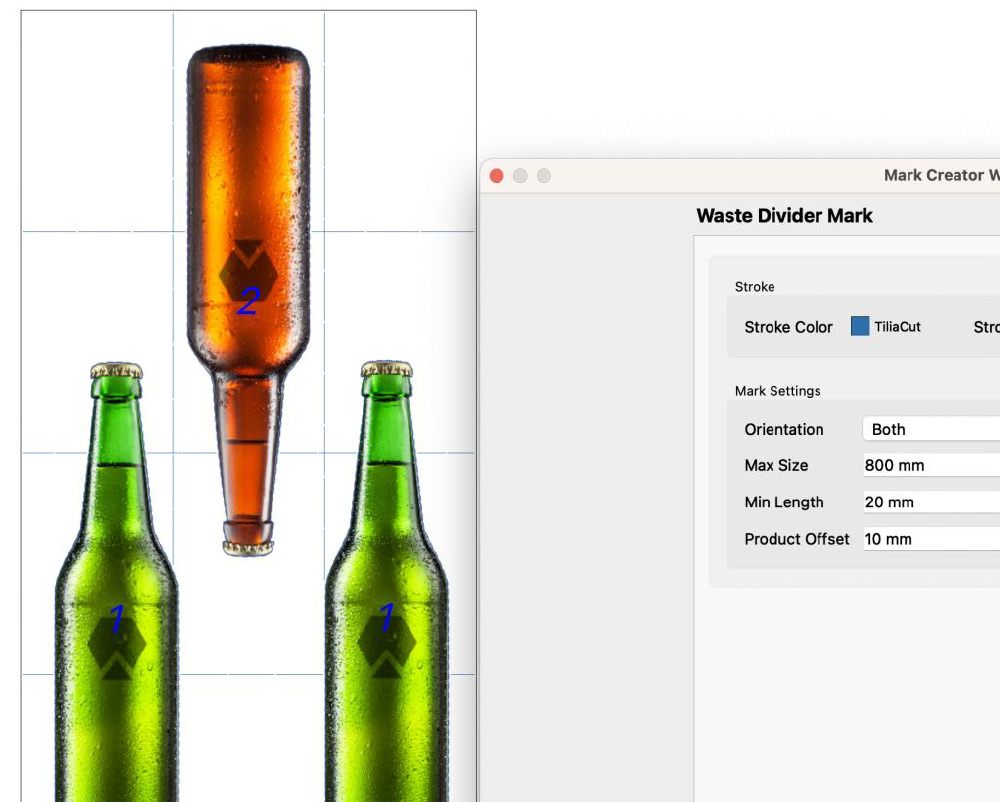
Wide Format
Fotoba Marks
New Fotoba mark type
- Automatically adds the indicator bars around items
needed to drive Fotoba cutting devices - Supports multiple models with options to control
direction, spacing, thickness, and more - Support for single or double bar styles in the feed
direction
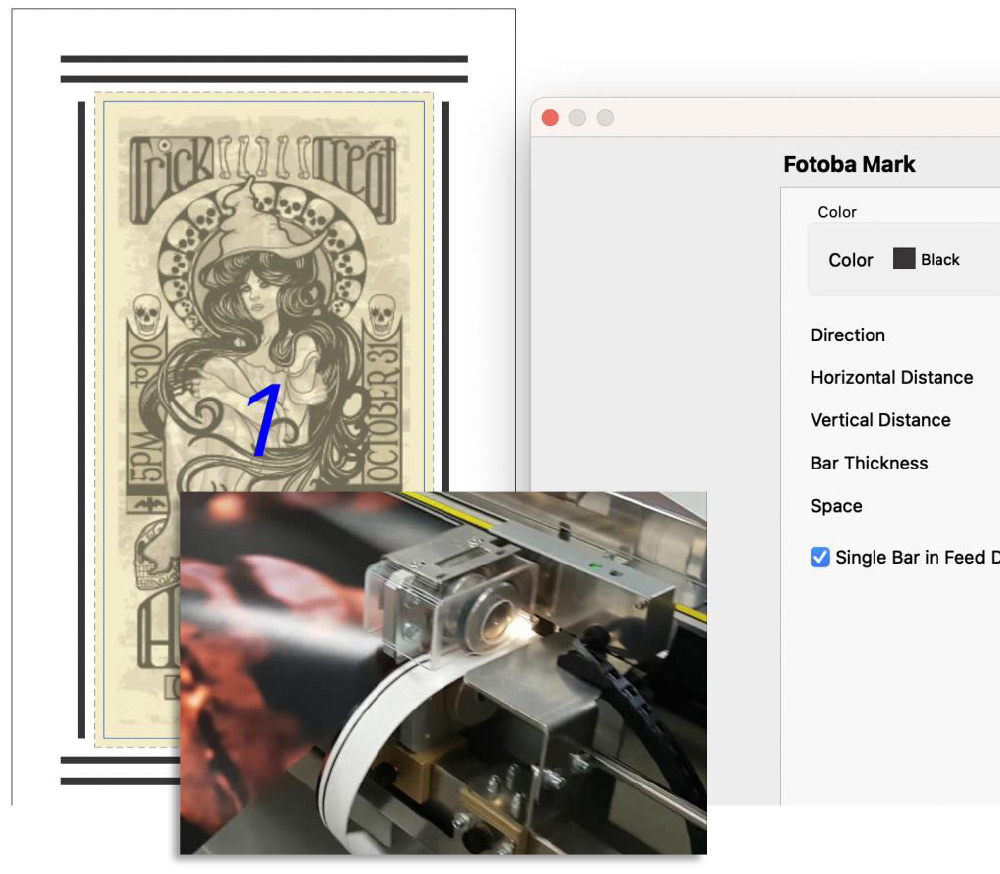
Improvements
Finishing
Eye Mark Enhancement
- Added new Horizontal Anchor option
- Ensures that eye marks are placed at a fixed distance from the
edge of the roll for easier alignment with eye cameras
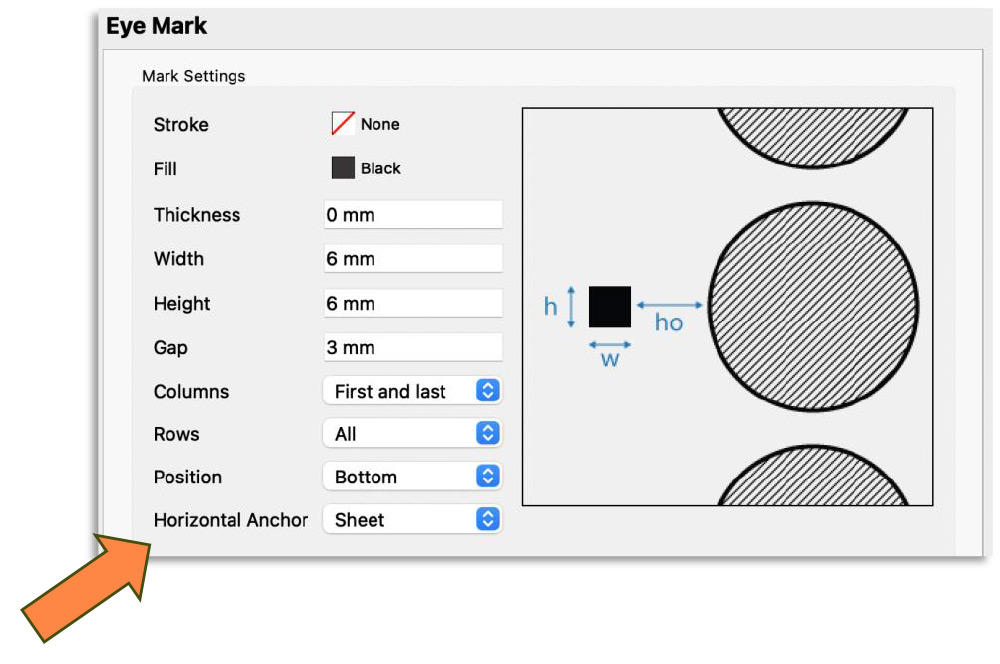
Folding Cartons
Strip and Nick Improvements
- Stripping tool now a floating panel with auto-apply option to
quickly edit stripping settings in the layout - Improvements to strip line generation algorithm
- Improvements to nick visibility at all zoom levels
- Nicks are now only added to outer cut lines in dies
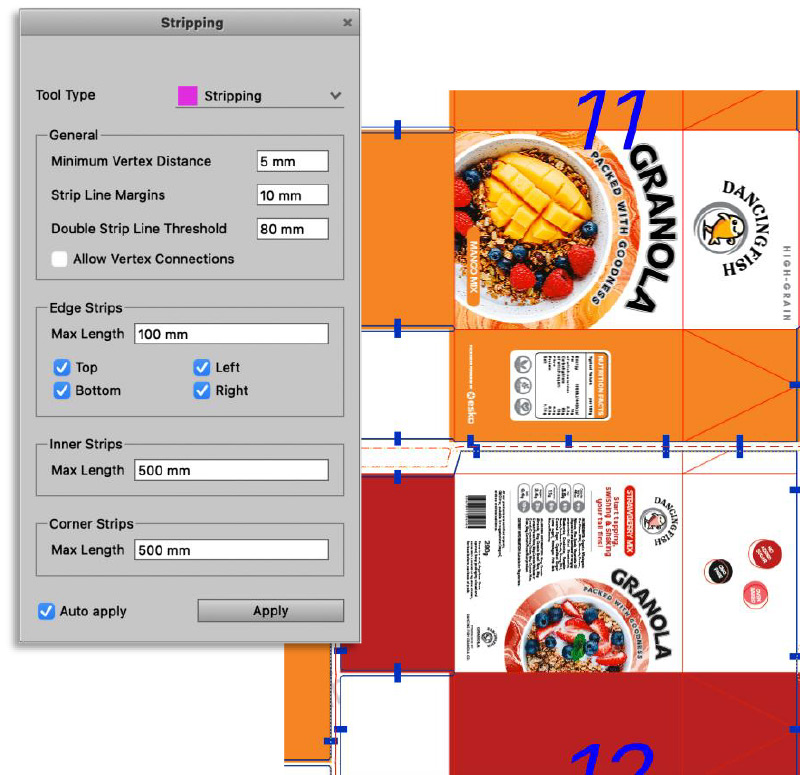 Learn More
Learn More
