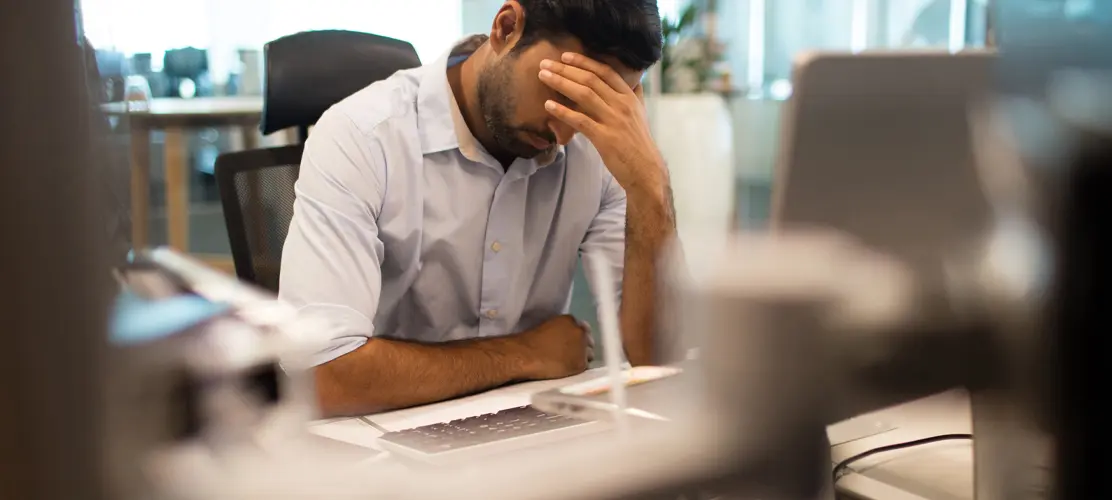Everything you need to know about software, materials, and print-ready files
Jump to a section:
The choice of packaging can significantly impact a product’s success in the market. Designing captivating and effective product packaging has become a critical focus for many businesses.
Regardless of your industry, be it food, electronics, or cosmetics, or something completely different, understanding the nuances of packaging design has taken on a significance like never before.
In this comprehensive guide, we delve into the intricacies of how to design a product package. We’ll explore every part of the process, including the right use case and materials for creating stunning packshots and print-ready files.
So, join us as we unravel the secrets of how to design your own product packaging.
Consider the Purpose of the Packaging
Packaging is multifaceted. Have you ever considered the various purposes it fulfills?
The 4 Ps of marketing – product, price, promotion, and place – are equally relevant to packaging. For instance, packaging must protect the product, ensuring it can withstand transportation and storage.
It must also be designed to attract consumers’ attention and convey the product’s value and unique selling points. Once you’ve learned how to design a product package, the placement is important to get it in front of consumers and into their shopping carts.
How to Design a Package for a Product
Consider your use case.
Different products require different packaging materials based on their properties.
For example, let’s look at how to design packaging for food products. Perishable food items may require packaging that offers moisture resistance and insulation, while fragile electronics may need protective materials like foam or bubble wrap.
The characteristics of the product, such as its size, weight, fragility, and shelf life play a critical role in determining the appropriate packaging design.
After determining your product needs, it’s time to consider your options.
Take beverage brands, for example. You might use a carton or a bottle with a shrink sleeve. A shrink sleeve over a bottle provides a large brandable area but can be more expensive, whereas folding cartons offer a cost-effective option with high-quality print possibilities.
Additional food packaging options include:
- Cartons are a popular choice for food products as they offer durability, easy stacking, and a wide printable surface area for branding.
- Pouches are often used for products like snacks, with resealable tops for convenience.
- Labels are commonly used for single-serving food items like chocolate bars.
Understanding Dielines and Structural Design
Let’s look at how to create a product packaging design. Dielines, for example, provide the necessary guidelines for folding, cutting, and assembling the packaging.
Let’s go deeper.
Choose the Right Material
Consider the weight, durability, and sustainability of materials when selecting the most suitable option for your packaging.
Opt for the lightest possible gauge that fulfills the packaging’s purpose while maintaining its integrity. Evaluate factors such as whether to use virgin or recycled materials and whether bleached or unbleached options align with your sustainability goals.
Consider Filling Machinery
If your packaging will be filled using specific machinery, ensure that the structural design accommodates the filling process efficiently.
The packaging should be compatible with the customer’s filling equipment, allowing for smooth and accurate filling without compromising the packaging’s integrity.
Address Shipping and Logistics
Evaluate how the packaging will function within the entire supply chain, including transportation, warehousing, and retail setting.
Consider factors such as stackability, stability, and sizing to ensure the packaging can withstand various forms of handling and efficiently utilize storage space.
Understand Merchandising Requirements
Design the packaging with correct proportions and dimensions that align with merchandising and display needs.
Good coordination goes a long way toward showing your product in the best light.
Branding & Design
Develop the desired message, emotions, and values of the packaging design. Align your packaging design with the intended brand image and target market.
Not sure where to start? Follow this step-by-step list to ensure you do this effectively.
Start with Your Target Audience
Tailor the packaging design elements to resonate with your consumers’ preferences, needs, and aspirations.
Consider factors such as age, gender, lifestyle, and cultural background when determining the design approach.
Differentiate Your Product Packaging
Analyze the competitive landscape and identify key points of differentiation. Determine how your packaging design can stand out and capture the attention of consumers among similar products.
Highlight unique selling points such as product features, sustainability, or brand story, through design elements.
Consider Display Details
Give special attention to the primary display panel of the packaging design – the main area where the product will be showcased.
Effectively communicate the brand, product name, key features, and any other compelling information to capture consumer attention and entice them to make a purchase.
Determine Required Graphic Elements
Evaluate the necessary graphic elements that need to be incorporated into the packaging design.
These may include barcodes, nutrition/drug facts tables, warnings, certifications, and other legally required information.
Ensure these elements are clearly displayed, legible, and compliant with relevant regulations.
Add Additional Imagery
Decide on the appropriate type of imagery to be used in the packaging design. This could include artwork drawings, product photos, lifestyle images, or a combination of different visual elements.
Select imagery that effectively communicates the product’s benefits, evokes desired emotions, and aligns with the overall design intent.
Incorporate Logos
Use corporate and product logos to establish brand identity and enhance recognition.
The logos must be appropriately sized, placed, and integrated into the overall design without overpowering other design elements.
Know Your Printing Method
Know the requirements and limitations of your chosen printing method. Understanding the number of inks available will depend on the method and equipment being used.
For example, traditional offset printing can accommodate a wide range of colors, while digital printing may have limitations in terms of color gamut.
Pay Attention to Costs
Explore specialty finishing techniques like foils, embossing, or other decorative elements that can enhance the visual appeal of your packaging.
However, you must also evaluate your budget as these special inks come with additional costs.
Labels, Barcodes, and the Like
Packaging often exists in highly regulated fields. With that in mind, your packaging must comply with specific regulations and requirements for your product category.
This includes understanding the labeling guidelines set by regulatory bodies like the FDA or other relevant authorities.
Ensure all necessary information, such as nutrition facts, ingredient lists, allergen warnings, and any required legal disclaimers, are prominently displayed on the packaging.
Consider the font size, placement, and legibility needed to comply with regulatory standards.
A couple notes regarding size compliance:
- Adjust the design and layout of your packaging to accommodate the required information while maintaining visual appeal and legibility.
- Consider using clear sections or panels for labeling requirements, ensuring they are easily distinguishable and meet specified guidelines.
Last but not least, barcode integration. Key things to consider include:
- Determine the appropriate barcode symbology based on industry standards and requirements. Common options include UPC (Universal Product Code) or EAN (European Article Number) barcodes.
- Generate barcodes using dedicated plugins or software tools that accurately create and position the barcode on the packaging design. Ensure the barcode is scannable and meets the required size specifications.
- Also consider that QR codes are a great way to give consumers access to more in-depth information.
Choose the Right Packaging Design Software
Not all software is created equal.
Does the software support the types of packaging you require, such as folding cartons, labels, or pouches?
Considering the complexity of your packaging designs, does the software provide the necessary tools and functions to create them accurately? Does it offer specific features for structural design, such as dieline creation and folding simulation, tailored to your packaging requirements?
Let’s explore additional attributes of a potential solution.
Design Capabilities
Assess the software’s features for structural design, 3D visualization, artwork creation, and integration with other design tools.
Does the software provide advanced tools for creating intricate packaging structures? Does it have realistic 3D rendering capabilities for visualizing designs, and options for creating artwork, illustrations, or incorporating images?
Compatibility
You want your software to work seamlessly with other software applications or plugins used in your design workflow.
Can it import and export file formats commonly used in the packaging industry, allowing for smooth collaboration with other team members, suppliers, or printers?
Integration with prepress tools, such as preflighting, trapping, or color management software, can streamline the pre-production process.
Budget
What does the software cost, including any licensing fees, maintenance, and support? Evaluate whether the features and capabilities provided by the software justify the investment and if they align with your budget constraints.
Note if the software needs ongoing subscriptions, periodic updates, or additional expenses for add-ons or specialized modules.
Training and Support
Consider the availability of training resources and customer support provided by the software vendor.
Does the vendor offer comprehensive documentation, video tutorials, webinars, or user forums to help you learn and utilize the software effectively?
Adequate customer support and timely software updates are critical for resolving issues or addressing technical challenges that may arise during the design process.
Packaging Design Solutions from Esko
At Esko, we provide integrated software and hardware solutions that accelerate the go-to-market process of packaged goods.
Our products support packaging design and print processes for brand owners, retailers, pre-media and trade shops, manufacturers, and converters.
Keep reading to explore our packaging design solutions.
Mockups and 3D Design
Visualize it before you build it. 3D tools allow for better assessment of aesthetics, functionality, and branding before production.
Create realistic 3D mockups of packaging designs with Studio. Studio’s 3D rendering capabilities enable you to create virtual prototypes of the packaging design.
This allows you to see the design from different angles, simulate lighting conditions, and see how the design interacts with the physical environment.
Test the functionality of the packaging design, including opening and closing mechanisms, ease of use, and structural integrity.
Review & Approve
Reviews can be tricky, but they don’t have to be. With artwork management software, you can create a collaborative process to gather feedback from team members and stakeholders.
Easily share packaging design files with relevant stakeholders to collect their input and facilitate real-time communication. Additionally, you can incorporate feedback into the design and iterate right on the packaging as necessary.
This collaborative approach ensures the final design aligns with the expectations and requirements of everyone involved.
Clear communication and documentation of the approval process are essential to avoid misunderstandings or delays.
Packshots
Packshots provide a visual representation of how your packaging will look once it’s been produced.
WebCenter’s Automated Packshots enables you to produce photo-ready packshots automatically in minutes using the structural design, artwork, and specifications you’ve created.
The result is photorealistic images ready for ecommerce, reducing the cycle time for packshots by 90%.
Packshots are also good for marketing materials, product catalogs, ecommerce listings, and social media promotions to effectively showcase the packaging design and attract customers.
Create Print-Ready Files
Let’s talk production.
Making sure design elements are correctly set up for printing processes, including color profiles, bleeds, and dielines, can be a challenge.
DeskPack and ArtPro+ are tools that help create print-ready files. With these solutions you can configure the color profiles according to the printing method and substrate, ensuring accurate color reproduction and consistency.
DeskPack allows for the creation of packaging designs in a flat format. It offers features that facilitate accurate color management, trapping, and file preparation for various printing processes.
Consider using structural design software like ArtiosCAD for complex designs and 3D visualization, allowing you to create intricate packaging prototypes.
Designing effective and captivating product packaging requires careful consideration of multiple factors. By understanding dielines, materials, and prepress requirements, you can ensure your packaging design is well-prepared for production and meets the necessary standards for successful printing and assembly.
Wrapping it All Up
The goal is to work smarter, not harder.
Mastering the available technology to simplify all facets of the packaging design process is not only sensible but feasible with the right packaging design software.
From concept to production, employing software for every part of the packaging value chain enables enhanced collaboration, visualization, approval, and marketing efforts.
Let Esko make your packaging design process easier – get in touch today!