How to Set Up Dynamic Variable Data Printing
Create the VDP master file (“template”) with static and variable objects using a step-by-step interface to define placeholder fields for text, barcodes, or images. Then, expand the master file into variable instances by adding a database of variable data. This expansion can be done directly in Adobe® Illustrator® or by sending the job to a compatible Digital Press Front-End (DFE) or Esko Automation Engine.
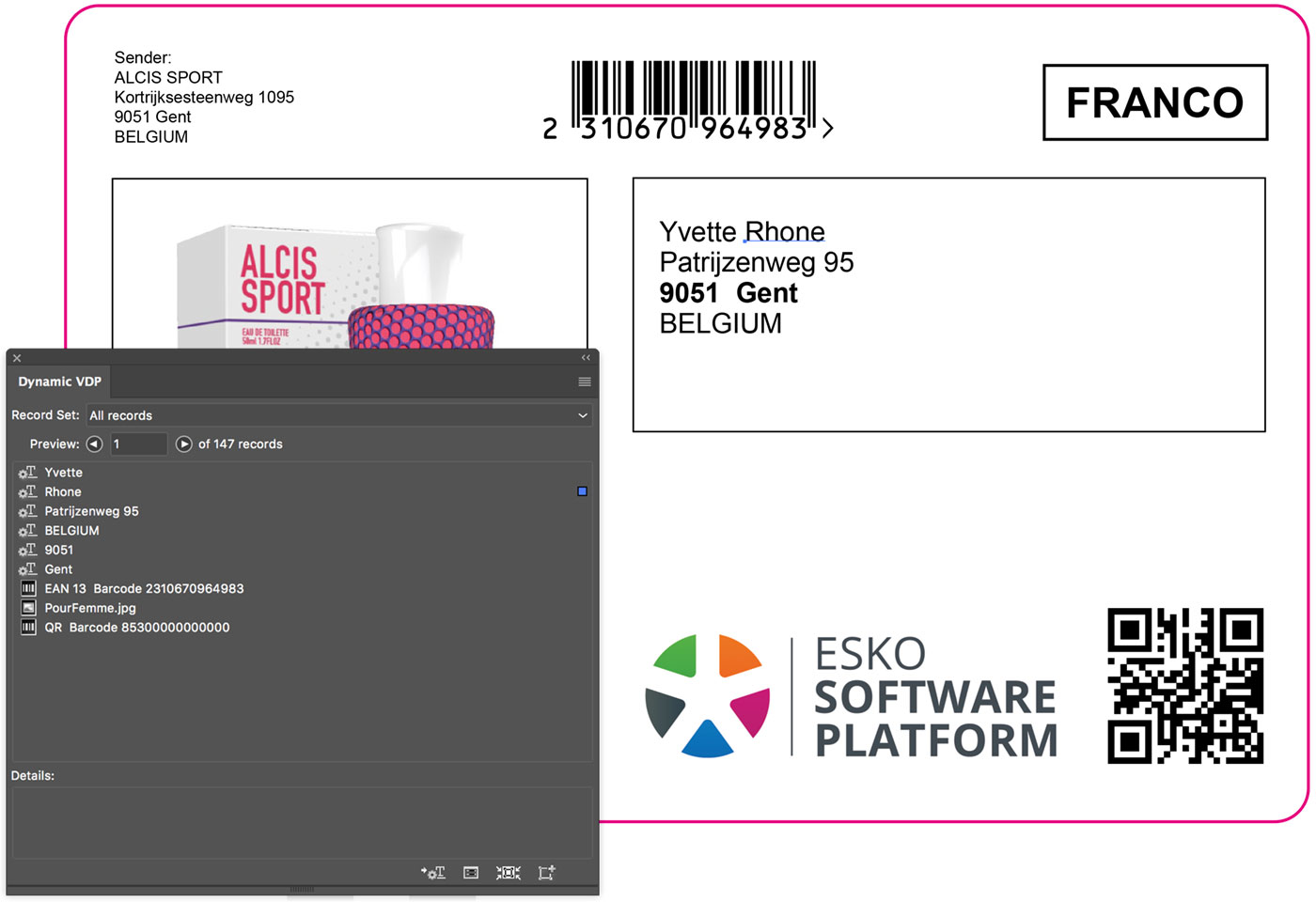
Main features of Dynamic VDP
*The number of records that can be expanded at one time in Illustrator® may be limited due to memory restrictions of Illustrator®.
Featured Resources


Case Study
Made In Pack Offers Flexibility and Reactivity to Its Customers with Esko Workflow Ecosystem
Full Esko suite of software gives Made In Pack flexibility to react to customer needs and deliver added value upstream.
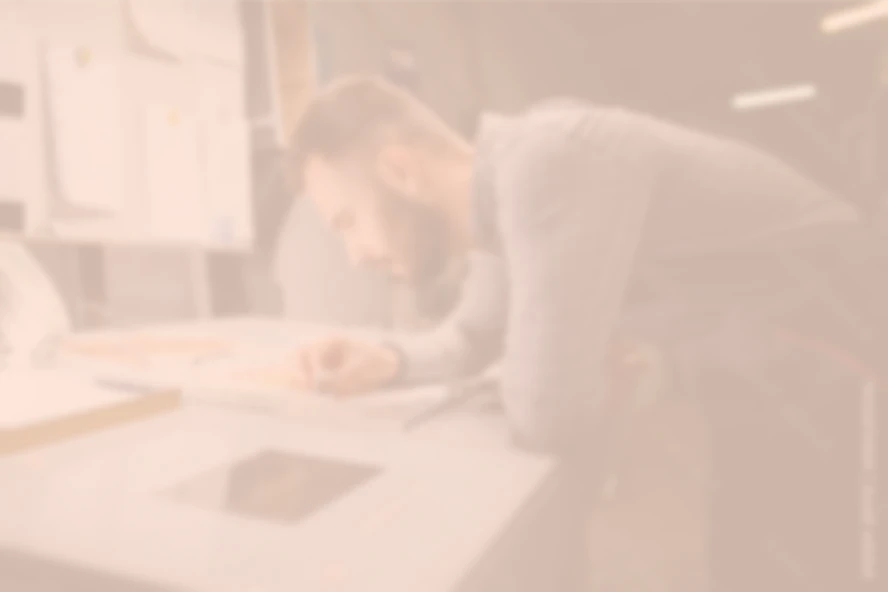

Case Study
Stratus Packaging Benefits from Increased Production Speed, Consistency and Quality with Integrated Esko Ecosystem
Learn more

Case Study

