Ink Tools for Adobe® Photoshop®
The new viewer accurately displays images with any number of special color separations, showing spot colors and CMYK colors in overprint without the need for hardcopy proofs. The Inkswitch filter automatically calculates special ink separations to match a CMYK target, using patented Esko technology to create new separations for any combination of two, three, or four spot colors.
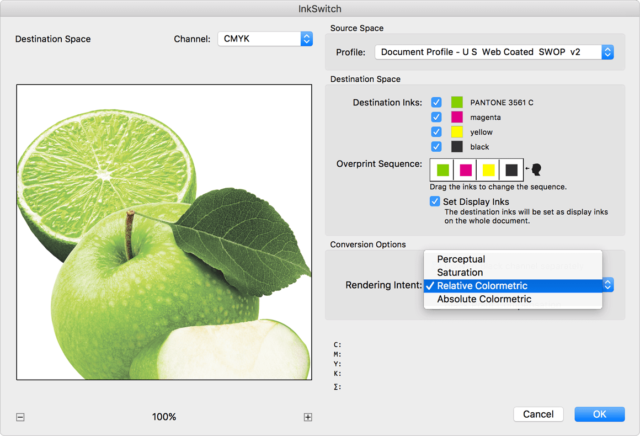
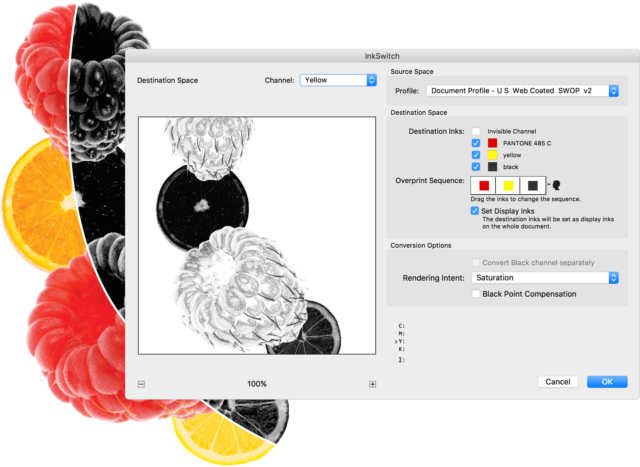
InkSwitch for Special Ink Set Separations
The InkSwitch module computes optimal color separations accurately without extensive press fingerprinting tests. Instantly visualize ink changes on-screen with spot color tools for Adobe® Photoshop®, separating CMYK scans into desired colors.
Work on the entire image, mix or clone colors directly into the preview, and use spot color objects on separate layers for flexibility and real-time print previews.
Benefits of Spot Color Tools for Photoshop®
Featured Resources


Made In Pack Offers Flexibility and Reactivity to Its Customers with Esko Workflow Ecosystem
Full Esko suite of software gives Made In Pack flexibility to react to customer needs and deliver added value upstream.
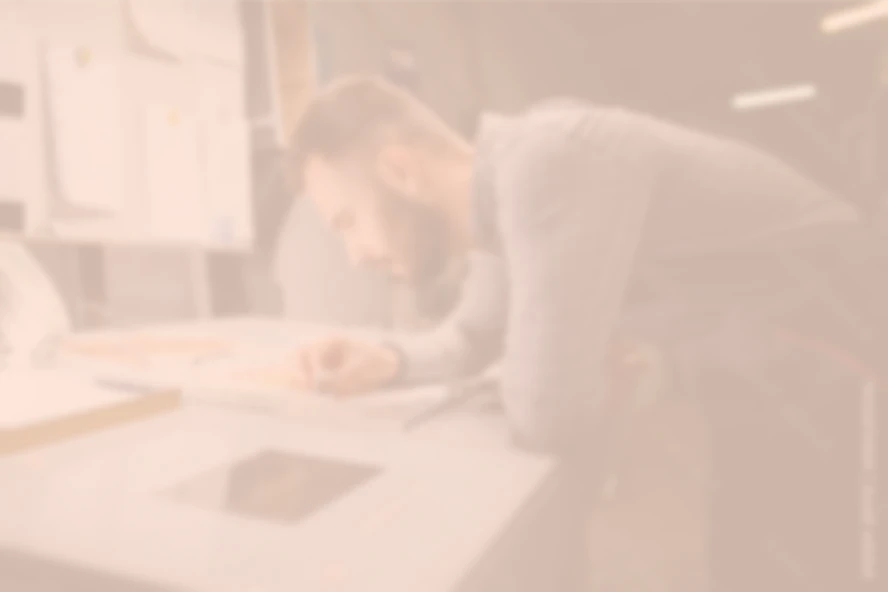

Stratus Packaging Benefits from Increased Production Speed, Consistency and Quality with Integrated Esko Ecosystem
Learn more


