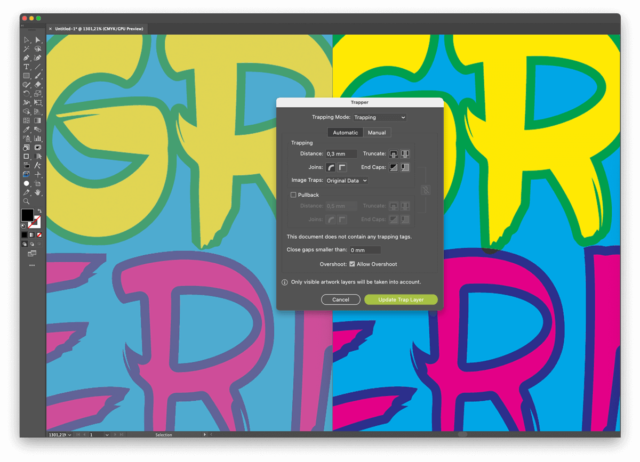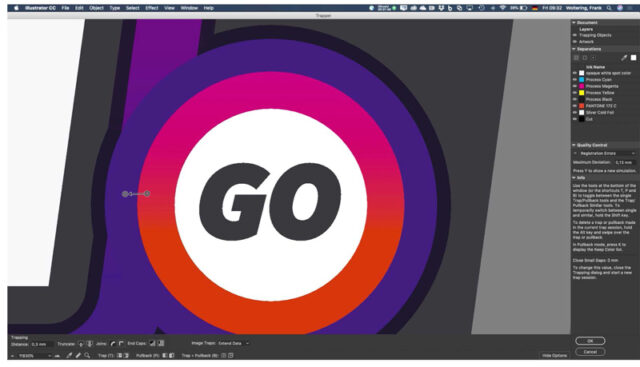PowerTrapper for Adobe® Illustrator®
Automatically trap files in seconds with basic specs and fine-tune with object-based exceptions for top print quality. Add white underprint in a few clicks. Achieve higher first-time success with aesthetic trapping, minimizing interactive adjustments. Seamless updates ensure trapping exceptions are preserved.

Featured Resources


Case Study
Made In Pack Offers Flexibility and Reactivity to Its Customers with Esko Workflow Ecosystem
Full Esko suite of software gives Made In Pack flexibility to react to customer needs and deliver added value upstream.
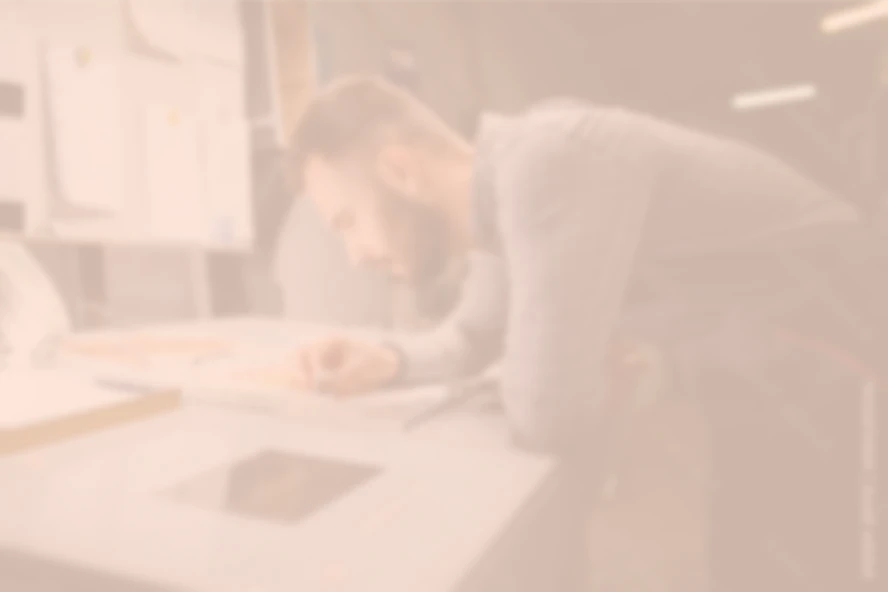

Case Study
Stratus Packaging Benefits from Increased Production Speed, Consistency and Quality with Integrated Esko Ecosystem
Learn more

Case Study